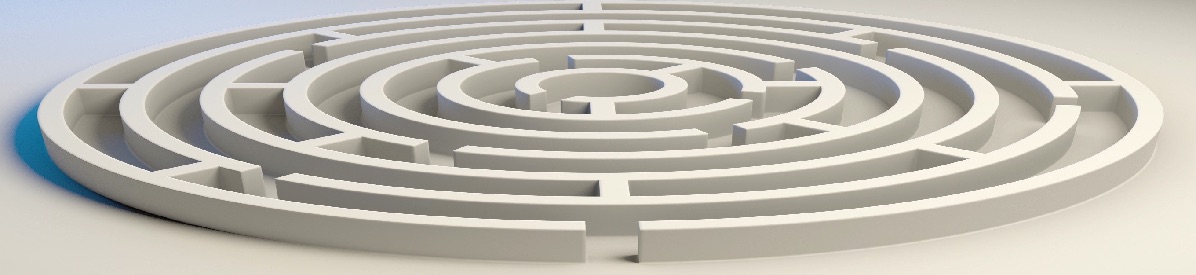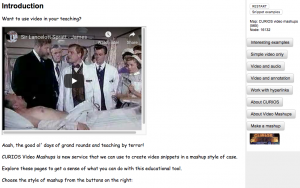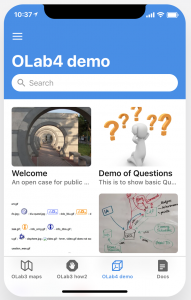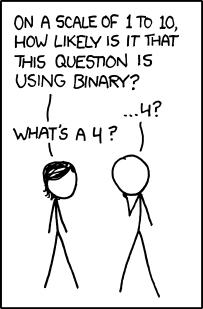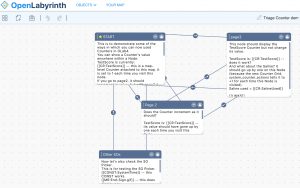As Bob Dylan reminds us, the times they are a changin’. For us here, that is tonight in the early hours of Sunday morning. And, as usual, it is causing problems. The specific challenge that is relevant to those of us who need to collaborate electronically with multiple groups around the world is coordinating time zones.
Right up front for the TL;DR crowd, I offer this tip (which is just as relevant as when we first cited it in 2005): use this web site – it is so helpful.
https://www.timeanddate.com/
There are other similar sites out there. This one has remained useful to us for 15 years.
Now, you might think that, with our clever computers being aware of time zones, and with apps like Outlook etc catering to time zones, this would no longer be a problem. Not so, I’m afraid, as this week has demonstrated. Several conference calls now scheduled for times that almost work but not really.
There are several problems behind this:
- Not all regions switch time zones but those that do tend to assume that everyone does.
- Not everyone switches at the same date/time
- Opposite hemispheres switch in opposite directions which makes sense logically when you think about it… but most people don’t think about it.
- When booking ahead at this time of year, some people use today’s time difference, forgetting that it will be different next week or when the meeting comes.
- Different apps and operating systems handle time zones differently
- There are 3 different time zone tables in operation around the computing world but they don’t agree.
For multinational groups, this is remains a common cause of confusion and disruption. As we noted in our 2005 article, sometimes it gets so bad that we take a trick from the military and quote all times as Zulu. The advantage of this is that Zulu never changes; Universal Time Coordinated (UTC), for our purposes, is pretty much the same thing.
Note that we avoid using Greenwich Mean Time (GMT). While this is similar to UTC and Zulu, it causes confusion amongst UK participants, so many of whom interpret GMT = “current time in the UK”, which is only correct for half the year.
As noted above, you cannot rely on your smart devices to get it right either, or even major information systems. I will relay an odd example of this from our travels. My daughter and I were traveling through Santiago, Chile, on our way to Buenos Aires, a few years ago. Our transit time in Santiago was a shade tight at just under two hours but should have been enough and was approved by the airline booking systems.
Our flight arrival into Santiago was a delayed by about 30 minutes (not bad for a 10 hour flight). When we touched down, I took my phone and watch out of airplane mode so that they could resync with local time etc, and was puzzled to see that my phone and my watch disagreed by an hour.
Because of the delay, we stopped by the transit desk just to let them know that we were here, still heading onwards etc, and they told us we had better run because the flight was closing. We made it with seconds to spare and had no checked bags so things turned out ok. But we were really puzzled by the shift.
It turns out that even Air Canada is “puzzled” by this. The arrival time, given by the Air Canada system and ticketing was wrong by an hour. So our transit time was only about an hour and no wonder we only just made it.
On poking into this a little further, it also explained why my watch and my phone were in disagreement about the current time. Normally the smart watch grabs its time etc from the phone so it was weird that they were synced but exactly an hour apart.
It turns out that there are 3 different time zone lookup tables in common use in the IT world. And they don’t always agree. So my watch was using one table and my phone was using another. I’m not sure which system Air Canada was using but it was also wrong.
It is a particular problem in Santiago at certain times of year. In one time zone table, Santiago does not flip times with daylight savings; in another it does. This problem first cropped up for IT time zone tables 30 years ago but remains a problem.
There are other time zone oddities out there (yes, we are looking at you, Newfoundland), but it pays to be careful around this time of year.
Dubya also changed the dates of when time zones change in USA (and hence Canada since we always have to do what our southern neighbours tell us) a few years ago. This made sense to some, while other cynics generally blame the golfers. It did introduce a wrinkle in coordinating time with Europe because we were more closely aligned prior to that, and many still think we all switch on the same date.
Historically, one justification that has generally been used was that it was for the benefit of the farmers… which then makes it ironic that Saskatchewan, our most agrarian province, does not flip for daylight savings.
Many would point to all the costs, increased road traffic events, etc and state with much logical support that it does not make sense to change times. Ahh, logic… meet politics… you will get along so well together.
Anyway, looking forward to an extra hour of sleep tonight… except I won’t get it because one of cats does not believe in time zone shifts and will still be biting my ear at 05:30 (and at that ungodly hour, it does not matter whether that is MST or MDT) demanding to be fed. Great!