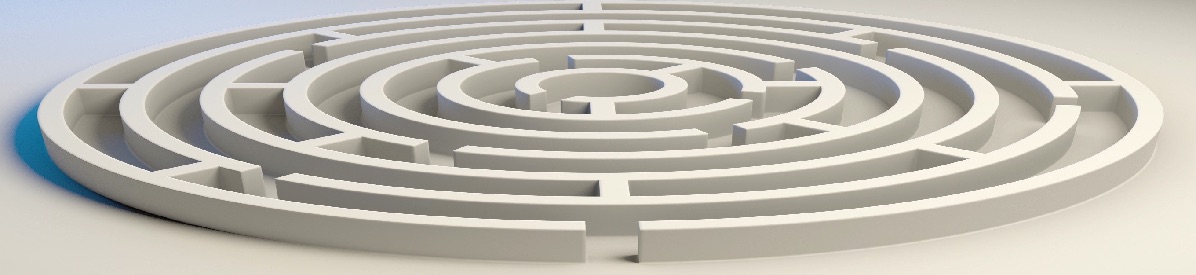Welcome to our colleagues in the Virtu-WIL project to OLab.
Contents
- About
- Where to find other OLab cases
- Editing with OLab
- Breaking news on Turk Talk
About this project
Work-integrated Learning (WIL) is increasingly important for healthcare professionals. The Virtu-WIL project supports the creation and integration of various types of simulations into professional education, primarily in the disciplines of nursing, paramedics and medical laboratory technicians. For more information about the Virtu-WIL project, check out https://www.collegesinstitutes.ca/what-we-do/canadian-partnerships/virtu-wil/
As you will see from the main project page, there is a large number of organizations collaborating on this project. The principles guiding the project are extensible beyond the target disciplines. Our team at OLab is proud to be part of this project, supporting the development of virtual scenarios.
We have put together this quick resource page at the request of CICan and SimCanada. Further down the page, you will see information on how to create and edit cases for yourself. We find that an important component of such projects is to make the materials extensible and reusable. Hence the emphasis here on how to edit.
The case materials will be published in a number of fashions. Check the main Virtu-WIL page for more information on this. They will chiefly be incorporating their cases into a common LMS that all participating organizations will have access to. OLab cases are very flexible and can easily be incorporated into other platforms such as Moodle or any other LMS.
Where to find other OLab cases
OpenLabyrinth, or OLab, is a virtual patient platform where you can quickly assemble quite powerful cases. We have some quick initial example cases you can play to see how these work.
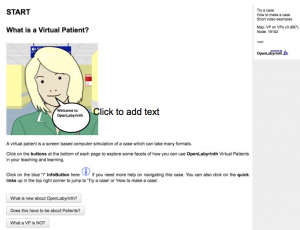
- VP on VPs: a virtual patient about virtual patients
- Welcome: a general overview of OpenLabyrinth
- Bridge Too Far: a triage case that starts very simple but can lead to resuscitation complexities. Role-switching for paramedics.
- TTalk: Cheryl : a nursing case on psych issues and therapeutic communication. (Shows how TTalk might be used, although you need a facilitator present to actually try that.)
- Ed Nekke: a hypertensive crisis case for family medicine residents. Quite medical. However, this shows how we emulated our EMR interface. This same approach could be used for emulating Medical Lab Tech machine or software interfaces.
- Suturing Session: this is a procedural guide that we use for teaching medical students about various sutures. It shows how you can embed YouTube videos, using the CURIOS mashup tool to jump to particular segments of the video.
There is more extensive info on where to find other case examples here: Case examples
Our demo server at https://demo.openlabyrinth.ca has a bunch of open cases you can also check out.
Editing with OLab
We have created 20 free accounts on the server so that you can jump on and try things out for yourselves right away. (We sent the login information to SimCanada.) These are generic authoring accounts, with full access to the features of OpenLabyrinth. Once the project is under way, you can get your own account but feel free to use these in the meantime. Please be respectful of these shared trial accounts — we are not quite sure how the logins will be distributed at short notice and it is possible that two people may end up using the same account credentials. This should not create any major problems in this short demo phase.

With this account, you can get started a create a case of your own right away. You may find it easier to start with an existing 3-step template first. Click on one of the links to the 3-step templates, as seen above.
We have created 5 of these templates and shared them amongst the 20 author accounts. Guaranteed to be chaos: any of you will be able to edit these 5 case templates so we are sure that some stuff will get overwritten. Do not use these templates for some major work.
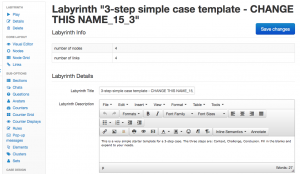
When you click on the template, you will see the Details page for the case, as shown above.
The easiest way to start editing the map is to click on the Visual Editor link on the left side menu. This will show a concept mapping tool that looks like this:
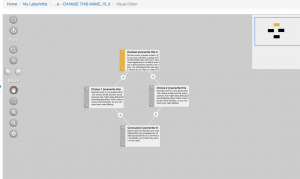
Click on a node to edit its contents. Click on the + in the bottom left of a node to add a new linked node. Click on the cross-hairs in the top left of a node to add a new draggable link.
Remember to save your changes as you go with the Save icon (looks like a download icon) in the top left of the Visual Editor mapping tool.
Have fun playing around in the sandbox here. Some of you will find this stuff quite easy. But the interface is quite old and clunky now so some may find it a bit frustrating. We are working on a slick new interface for OLab4 — coming soon. The good news is that anything you create here in OLab3 will work in OLab4.
At this point, given the tight timelines of this project, we also suggest that authors keep things simple to start with. It is all too easy to get stuck on making things pretty. Check out this page for some tips about this.
We also have some short YouTube tutorials that you may find useful:
How to get started with a new case.
How to add images to your case.
How to add questions to your case.
Breaking news on Turk Talk
Postscript: sorry, this only just came up today after the vendor presentations. But we are so excited about the potential of this new Turk Talk service, we wanted to pass it on. Check out the new info about where we will be taking Turk Talk next: https://olab.ca/turk-talk-as-a-service/ — lots of ways in which we can help health professionals learn better, especially in teamwork.
We look forward to meeting you all during the Virtu-WIL project.
David Topps and the OLab team