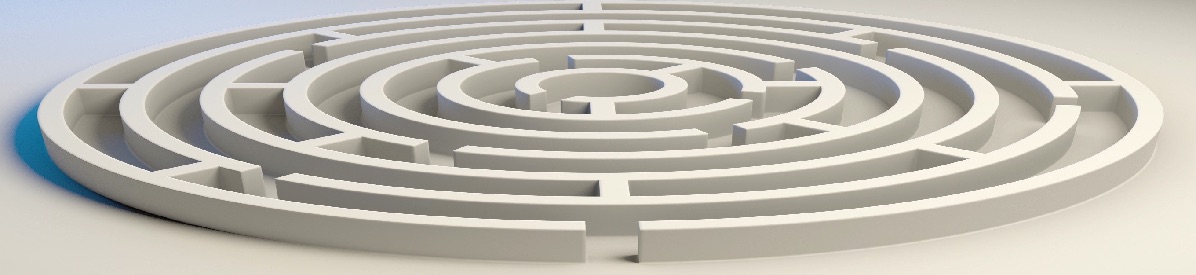We are now using Zoom webinars to reach much larger groups. This has changed our webinar approach.
Because we get dozens, or even hundreds, of questions in our webinars, we cannot take spoken Questions. Please use the Q&A button at the bottom of the Zoom page:
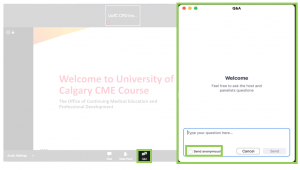
Note that you can post your Question anonymously.
Because of the large number of questions, we can rarely address all of them. But we also see quite a few duplicated questions. Please scan the list to see if someone has already posted a question which is similar to yours. If so, use the Upvote thumb…
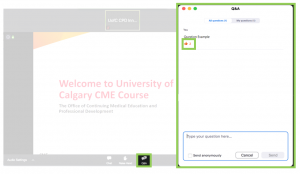
The Moderators will be addressing the most popular questions first so an Upvote moves this question towards the top of the list.
Use the ‘Raise Hand‘ button to get the attention of the CME team if you need help with something.
Using the Chat feature
To cut down on the housekeeping slides at the start of each webinar, we are now making extensive use of the Chat channel. Click on the Chat button at the bottom of the Zoom page to open this channel.
We will be placing some items into the Chat channel at the start of each webinar:
- Speaker names, bios, and declarations
- Learning objectives
- Copyright notices
- Links to handouts, questionnaires, how-to documents like this one.
You can also use the ‘Chat‘ button to send text messages: please be careful who you send to. You don’t want to commit the equivalent of the ‘Reply-All’ gaff that we see in emails. If you are not sure, use ‘Panelists’.