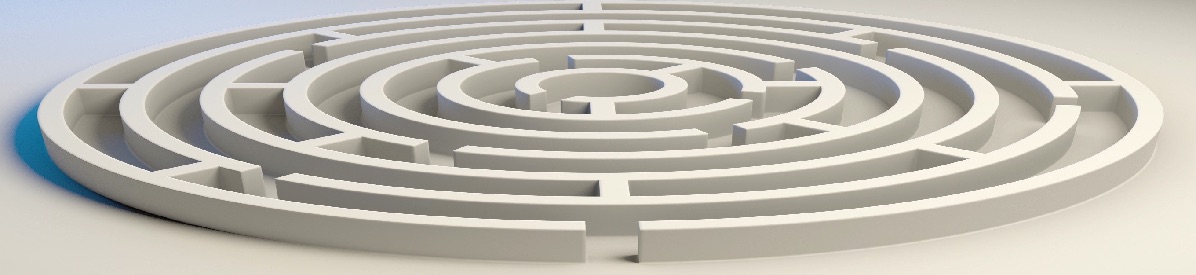This page was lifted from Topic: Using Turk Talk | OpenLabyrinth
It has been simply copied here for now in case we lose our OLab3 wordpress server. Combine these later into something that fits better with OLab4.
Turk Talk is a powerful new feature of OpenLabyrinth which allows for facilitated small group work. Using text-based chat, the Scenario Director (or Turker) can provide guidance to learners, or be used as a simple form of natural language processing.
Check out this guide and associated notes on how to use Turk Talk.
We also have some additional Teaching Tips here on how to use Turk Talk.
http://openlabyrinth.ca/turk-talk-teaching-tips/
We have found that using a simple app called Auto Text Expander is helpful to facilitators, who are trying to keep up with the conversation flows.
We have more information on how to do this here: http://openlabyrinth.ca/keyboard-macros-for-openlabyrinth/
We have improved the security levels in OpenLabyrinth in order to make it easier to manage and direct Turk Talk and other Scenarios. We now have the user level of Director.
A Director can:
1. Create, edit and manage Scenarios
2. Monitor the progress of users within a Scenario, including the Turker or facilitator role.
3. Create and edit their own cases