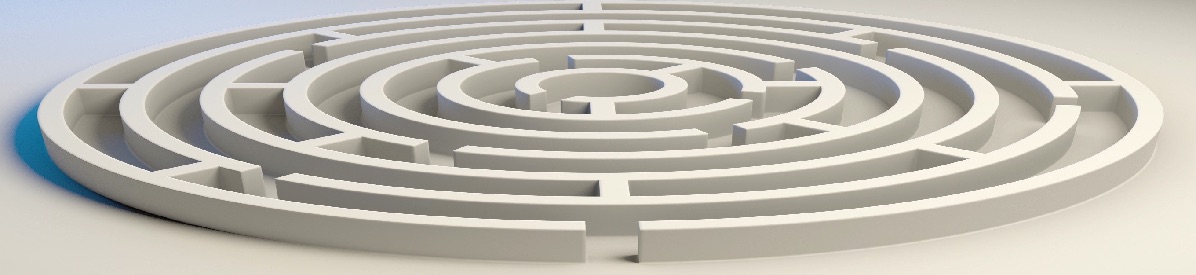One of the most practical case designs that we find useful for early authors is the Three Step Waltz.

The three steps consist of:
- Context
- Choice
- Consequence
The problem that we find with early authors is that they tend to create overly complex cases, which cram in too many factors, and try to teach a whole subject or concept in one go. This is not how case-based or problem-based learning works in other situations, so why do we expect our virtual case to work miracles?
This is not the same as a single question quiz. No challenging decision is ever that simple.
This is not the same as the single-best-answer format that is seen in most quizzes… or in many linear cases that we have experienced on many other platforms.
Real life does not present you with a choice where there is only one viable option, or with a wee man waving a red flag if you make the wrong choice. We make a decision; we live with the consequences.
So, how do you set up this Three Step Waltz? Before we show you a case template, consider your learning objective: what essential point do you want to get across with this case? (If you are lucky, you may be able to convey 3 learning points but more is unlikely)
Our case example is here: ‘Three Step Waltz’ on our demo server. Use the password ‘demo’ to unlock the case.
Set the Context
Set your scene, such as…
- Who you are
- What your role is
- Who else is on your team
- Where you are
- What resources you have
Give further case details:
- What the problem is… or who the patient is…
- Other salient factors
- Limitations
Choose
Present the choice and what options are available. e.g. what choice or decision needs to be made; other factors that may need to be considered; explain that you can click on these Options to see if further clues or information becomes available; advise your learner to take this seriously: explore best options first; don’t click on unpromising Options.
You will confirm your Choice at the 3rd step. This allows some exploration, deliberation and reflection before making a final commitment. We use this best-options-first and discourage blithely clicking to see what happens so that we can analyze their decision-making process with OLab’s analytics.
Consequence
Rather than simply telling the candidate if they were right or wrong, tell them the consequences of this choice. It may not be the best choice but are the consequences something you can live with (sometimes literally… but better to find that out virtually than in real-life). Learning from our mistakes is powerful – why don’t we use that more often in our scenarios?
Using the Concept Editor
A very popular feature in OLab is the concept mapping tool or Visual Editor.
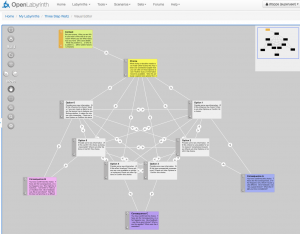
On this concept map, you can see the starting point, Context, in pale green. You next move to the Choice, in yellow, which has an array of 6 options. (OLab allows you to create ‘dandelions‘ with as many options as you want.) At the bottom, you can see the three Consequences.
Play the case to see how this works and for notes on what to consider at each step.