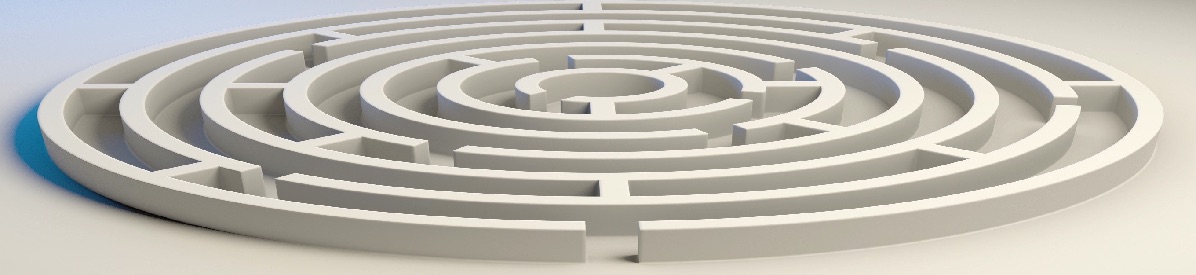Welcome to our workshop
Today we focus on authoring OLab cases and scenarios.
To write a case, you must be logged in to an OLab server:
Username is not case-sensitive. Password is case-sensitive.
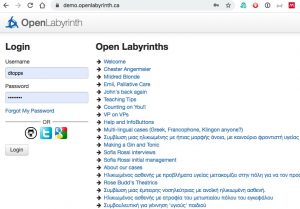
You can start with Labyrinths | My Labyrinths, which will show you the scenarios (maps, labyrinths) that you are allowed to work on.
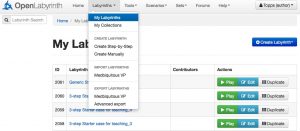
Pick one from the list. The workshop facilitator may suggest one in particular.
If none are suitable, you can ‘Create manually’…

…and start writing a scenario or case from scratch. Or it is much easier to start with a template. To Import this template…

then point to the zip file on your computer.
Where do I get templates from?
You may have been emailed a template to use, along with your login details. Or the template may have been set up for you already.
If not, you can try this very simple one here: 3step simple case template
If not, you can download some from http://tiny.cc/olab3best or more directly from https://docs.google.com/spreadsheets/d/14gd0Cvan9I3aZr7R5WfCmE2242RuK3Xq9xDAZJMzjgc/edit?usp=sharing — column E in that spreadsheet has links to the zip templates that you can download and then Import to your OLab server.
There are other libraries of cases out there. Check out https://openlabyrinth.ca/case-examples/ for more info.
Tips on Basic Editing
The authoring interface on OLab3 is quite dated and clunky. The OLab4 Designer is simpler and cleaner.
We have lots of YouTube videos on the basic steps in scenario design: https://openlabyrinth.ca/youtube-howto-videos-about-openlabyrinth/
If you just imported a zip template, you might want to edit the title and description for your new case. Click on the Details link in the top left of the authoring page.
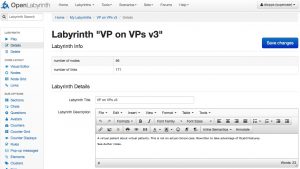
This is quite a long page but, for now, simply edit the title and description then save your changes with the big blue button in the top right.
Most authors now find it easiest to do the next step using our Visual Editor. The link for this is also in the top left quadrant of the authoring page. We have several videos on how to use this:
- https://www.youtube.com/watch?v=gRbfUWOWI1s — Visual Editor basics
- https://www.youtube.com/watch?v=5PGJDde5X2A — more Visual Editor tips
There are more on this page, as mentioned: https://openlabyrinth.ca/youtube-howto-videos-about-openlabyrinth/