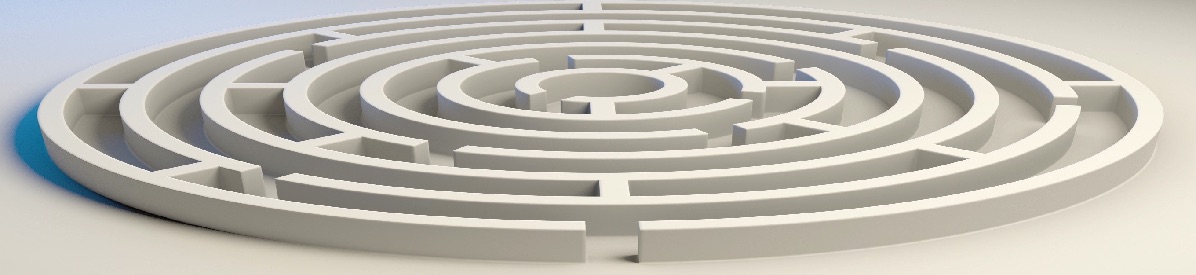Welcome to the alpha test of OLab 4.6
Sorry that this has been such a long time in coming. Happy to tell you the story over beer sometime.
Here are a few things to know about this alpha version:
- It is pretty stable but there are lots of little glitches. It’s in alpha release.
- There are two parts with separate URLs (not integrated yet)
- Player is at https://logan.cardinalcreek.ca/player/
- Designer is at https://logan.cardinalcreek.ca/designer/
- Login credentials are sent separately.
- Note that there is no password-reset link operative yet. Don’t lose it.
- Help manual can be found at https://olab4.gitbook.io/olab4.6-help/
- If you are tired of waiting for credentials or just want to see what guest access will do, use guest; guest to login.
- We also have a mini-course on ‘Become an OLab expert‘ – this is free but does require you to register on our Moodle site. Please let me know if this is not working properly.
Debugging Notes
- Because of the Single Page Architecture of this app, there are some browser caching issues which make debugging annoying.
- It is a good idea to [Log Out], not just close the tab when you leave. This helps to refresh the cache the next time you come back. This applies to both the Player and the Designer.
- When there is a code fix, you may need to pay attention to the version number in the top right, beside [Log Out].
- If you want to open the Player and the Designer at the same time, for a faster testing cycle, it is better if you use different browsers for each. This also helps cache problems.
- Most browsers work fine. (Not you, Internet Explorer! but who uses that now anyway).
- When you find a problem, please copy the current URL of where you are in the app. Email it to me.
Importing old cases
This is not quite as easy as we would like. Partly, this is because the rendering engine is much more particular about correctly formatted HTML. This causes a few problems and it is worth doing some cleanup on your OLab3 case material before you Export it.
Here are some tips that we have found useful in the code cleanup. Importing maps into OLab4.5
It is a bit techie – we will create a more user-friendly version soon.
Installing your own server
The code is open-source and available on Github at https://github.com/olab
However, we don’t recommend doing that yet.
For future reference, here are the server requirements so you can plan ahead:
- The Player uses .NET framework, version 6.
- The Designer uses React.js and …
- We have it running on Linux (Ubuntu and RHEL 8.7) but it should be installable on other operating systems.
- Identity and Access Management System (IAMS) – this was always weak in OLab3. This is now handled by Moodle. Single sign-on connection to OLab 4.6 is JWT-based.
- Talk to us if you want to connect OLab to a different LMS in future.
- Using a proper IAMS system with Roles etc makes management of larger user groups much easier.
New Features
- Scoped Objects: tired of creating the same old set of Questions or Files or other objects in OLab3? We have spent a lot of time on making these objects widely reusable to save you time. See OLab4 Scoped Objects for more on this.
- Single Page app: objects within the same page can interact with each other. Counters update immediately, not just on Node exit.
- Improved TTalk chat agents and other constructed-response objects – more on this soon. See Constructed Responses in OLab