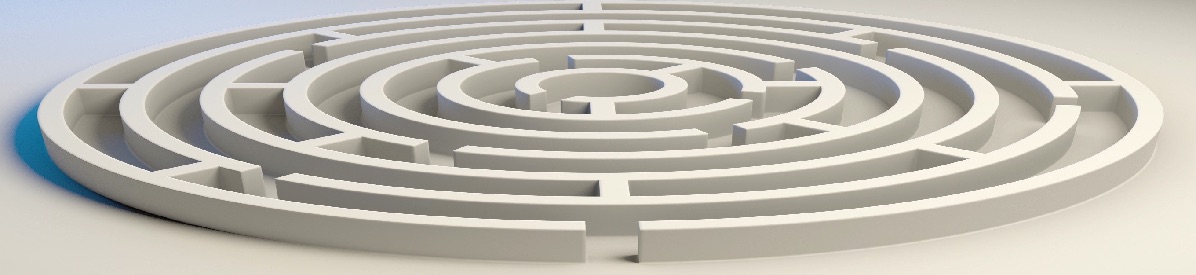Certain procedures are particularly hard to learn because watching the teacher does not tell you much.
For some procedures, however, there is not much to see. For example, in the spinal tap, a procedure that most patients would prefer not to be the guinea pig, seeing the needle being poked into the back tells you very little about how to perform the procedure. It is a matter of feel.
You are about to try our Virtual Spinal Tap model, using HandshakeVR and the Phantom OMNI haptic device. You can access the model via our Virtual Spinal Tap case, which will give you a bit more context as to why you are performing this procedure. (Use “demo” as the keyword to unlock the case.)

The Phantom OMNI haptic device has 6 degrees of freedom, with force feedback in 3 of those axes. This does not provide a perfect representation of what a spinal tap feels like for you as the operator, but it does reproduce some key sensations like finding your way between the spinous processes or the tiny pop sensation as you enter the spinal canal.

One of the strengths of HandShakeVR is that it allows you to seamlessly pair two devices. This opens up the educational possibilities enormously, with dual haptic controls working on the same model. In Student-Teacher mode, the teacher can feel exactly what the student is feeling, and can also nudge and provide subtle force cues back to the learner to help guide them on the right path.
In Student-Examiner mode, the teacher can still feel exactly what the student is feeling, but the student does not feel the examiner at all, thereby preventing subtle but unwanted feedback.
We did find that simply plonking our learners down in front of the hardware did not lead to good learning designs. We have used this OpenLabyrinth scenario to bookend our haptic model, to give the learners some context for why they were performing this procedure. We were able to provide some data integration between our Virtual Spinal Tap model and OpenLabyrinth.